Scaling Smart: How Sheila Avoided the 1099 Trap with Help from QuickBooks Online Advanced and Her Pro Advisor
Sheila sat at her home office, the glow of her accounting software reflecting in her tired eyes. Her handmade candle business, Luminara, had exploded in popularity over the last year. What started as a side hustle was now a full-time operation with wholesale orders pouring in. But tonight, Sheila wasn’t celebrating—she was panicking. A letter from the IRS sat on her desk, accusing her of misclassifying workers.
“How did this happen?” she muttered, scrolling through payments to Tim, her star candle designer. Tim had been a lifesaver when orders surged. He worked remotely, set his own hours, and used his own tools. Sheila thought she’d done everything right by hiring him as a 1099 contractor. But the IRS disagreed.
The Day Sheila Met Tim
Six months earlier…
“I need help,” Sheila confessed to her friend Marco over coffee. “Orders are up 300%, and I can’t keep up with production.”
“Hire a contractor,” Marco suggested. “Someone like Tim—he’s a freelance candlemaker. You pay him per project, no benefits, no payroll taxes. Easy.”
It sounded perfect. Sheila drafted a simple contract, and Tim started the next week. To track payments, she logged each invoice in QuickBooks Online under “Contractor Expenses.” Everything seemed smooth—until the IRS letter arrived.
The Problem with “Easy”
“You assumed Tim was a contractor, but the IRS says he’s an employee,” explained Rosa, Sheila’s QuickBooks Pro Advisor, the next morning. “Let’s break down why.”
Rosa: “First, how much control did you have over Tim’s work?”
Sheila: “Well, I trained him on our scent formulas and asked him to follow our safety guidelines. But he worked from home!”
Rosa: “Training and enforcing procedures? That’s behavioral control. The IRS sees that as an employer-employee relationship, not a contractor.”
Sheila winced. Rosa pulled up QuickBooks Online and pointed to Tim’s payment history.
Rosa: “You paid him hourly, right? Contractors are usually paid per project. Hourly wages look like employee compensation.”
Sheila: “But he used his own supplies!”
Rosa: “True, but financial control isn’t just about tools. Did he have other clients? Market his services?”
Sheila paused. Tim had mentioned Luminara was his only client.
The Cost of Getting It Wrong
- Penalties: Up to $5,000 per misclassified worker (Tim, in this case).
- Back taxes: Unpaid Social Security, Medicare, and unemployment taxes.
- Legal headaches: Tim could sue for benefits like overtime or workers’ comp.
“This could bankrupt me,” Sheila whispered.
Rosa: “Let’s fix it. Reclassify Tim as an employee, file amended returns, and set up payroll. QuickBooks Online Advanced can help.”
How QuickBooks Online Advanced Saved the Day
Rosa walked Sheila through features to prevent future mishaps:
1. Employee vs. Contractor Setup
- QuickBooks Online Advanced’s Worker Management: Makes it easier to track worker types and set up payroll.
- “If I’d used this from the start, I’d have classified Tim correctly,” Sheila sighed.
2. Automated Payroll Tracking
- Direct Deposit & Tax Filings: QuickBooks Online Advanced calculates withholdings and files payroll taxes automatically.
- “No more manual checks or missed deadlines,” Rosa said.
3. 1099 Management
- Year-Round Tracking: Payments to contractors are logged separately. At tax time, QuickBooks Online Advanced generates 1099-NEC forms with one click.
- “I’ll use this for my new freelancer,” Sheila noted.
4. Audit Trail and User Permissions
- Detailed Records: Every payment, contract, and tax form is stored digitally.
- User Roles: Sheila can set permissions so only her Pro Advisor and HR manager can change worker classifications.
- “If the IRS has questions, we’ll have answers,” Rosa reassured her.
A Smarter Way to Scale
With Rosa’s help, Sheila reclassified Tim, paid the back taxes, and implemented a compliance checklist:
- Classify upfront: Use QuickBooks Online Advanced’s tools or consult her Pro Advisor.
- Document everything: Contracts, payment terms, and worker autonomy.
- Audit annually: Review roles as the business evolves.
A year later, Luminara had 10 employees and 3 contractors. Sheila hired a full-time HR manager and upgraded to QuickBooks Online Advanced for advanced user management and job costing.
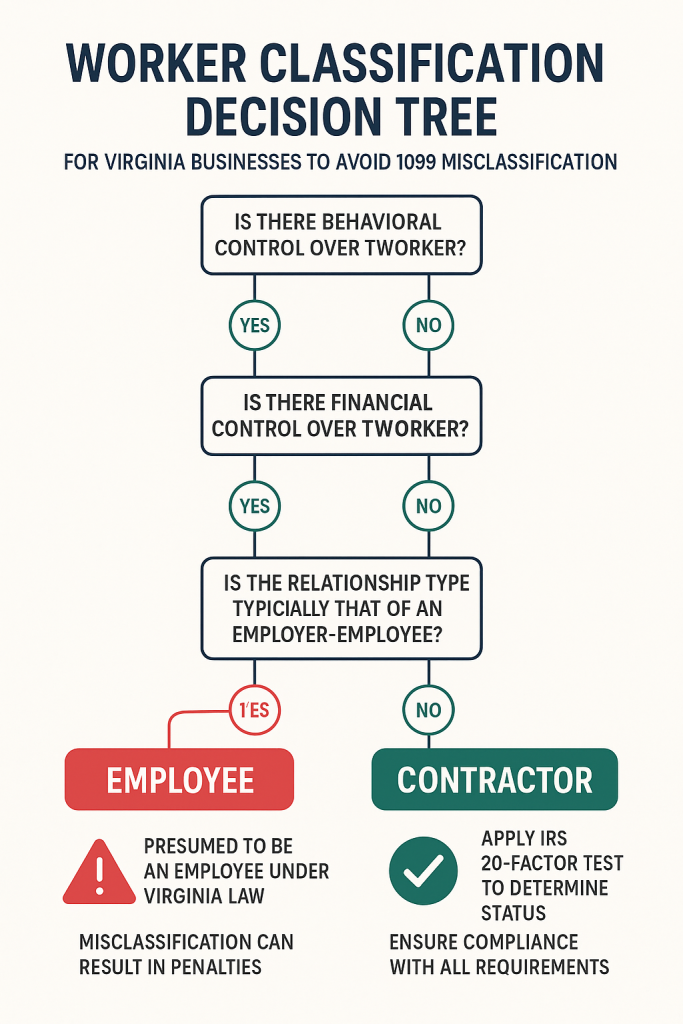
The Takeaway
Scaling a business is thrilling—until a compliance misstep derails growth. Sheila learned the hard way that “easy” hiring decisions can carry hidden risks. By partnering with professionals like her QuickBooks Pro Advisor and leveraging tools like QuickBooks Online Advanced, business owners can:
- Avoid costly penalties
- Protect their reputation
- Focus on what they do best: growing their business
As for Tim? He joined Luminara as a full-time product developer. “Turns out, stability isn’t so bad,” he laughed.
Moral of the Story: When scaling, how you hire matters as much as who you hire. Let your QuickBooks Pro Advisor and QuickBooks Online Advanced handle the details, so you can focus on the flame—not the paperwork. 🔥
Note: Names and businesses in this story are fictional. Lessons are very real.



