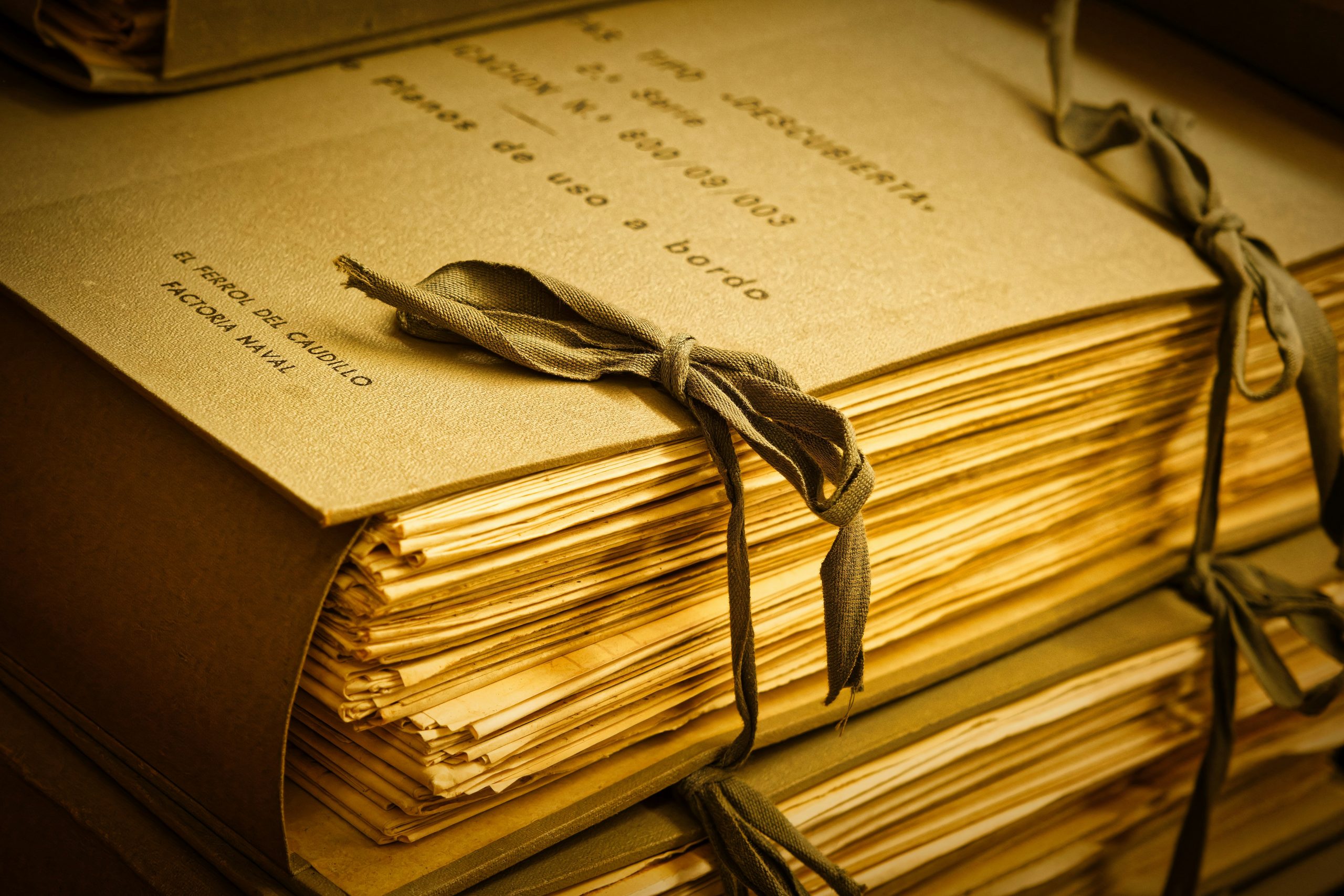The Paper Trail: IRS Regulations and Modern Expense Documentation with QuickBooks Online Advanced
Every business owner knows that keeping accurate records isn’t just good practice—it’s a legal necessity. The IRS requires all businesses, from solo consultants to multi-employee firms, to maintain adequate documentation for every dollar claimed as a business expense. In today’s digital world, tools like QuickBooks Online Advanced can streamline this process, but understanding the underlying IRS rules and how to build a robust, auditable paper trail is essential for compliance and peace of mind.
IRS Requirements: What Constitutes Adequate Business Records?
The IRS expects businesses to keep records that clearly show income, purchases, and expenses. According to IRS guidelines, supporting documents for expenses must identify the payee, the amount paid, proof of payment, the date incurred, and a description of the item or service purchased. These documents are essential for substantiating deductions on your Schedule C and must be available for IRS inspection at any time.
- Receipts and Invoices: Show what was purchased and from whom.
- Canceled Checks or Electronic Proof: Demonstrate payment was made.
- Bank and Credit Card Statements: Provide additional proof and help with reconciliation.
- Contracts and Agreements: For services, labor, and recurring expenses.
- Account Statements: Useful for subscriptions, utilities, and ongoing services.
The IRS does not mandate a specific format for records, but they must be complete, accurate, and accessible—whether in paper or electronic form. Electronic records, including those stored in cloud accounting systems, are fully acceptable as long as they are legible and retrievable.
Reconciling and Supplementing Expenses in QuickBooks Online Advanced
As expenses flow into QuickBooks Online Advanced—whether from bank feeds, credit card integrations, or manual entry—the next step is to reconcile these transactions with your supporting documentation. Reconciliation ensures that every transaction in your books matches your actual bank and credit card statements, confirming both the accuracy of your records and the legitimacy of your deductions.
Best Practices for Reconciliation
- Start with your oldest bank statement and reconcile each month sequentially.
- Ensure the beginning and ending balances in QuickBooks match your statements.
- For each transaction, verify that you have a corresponding receipt, invoice, or contract attached in QuickBooks.
- Investigate and resolve any discrepancies immediately to avoid compounding errors.
Proper reconciliation creates a clear audit trail, making it easy to demonstrate to the IRS how every expense was incurred and paid. This process is especially important for high-value or unusual expenses, which may attract extra scrutiny.
Modernizing the Paper Trail: Email Expense Capture in QuickBooks Online Advanced
One of the standout features of QuickBooks Online Advanced is its ability to capture expenses via email. This tool allows you, your employees, or your vendors to forward receipts and bills directly to a custom QuickBooks email address. The system then extracts the relevant information and creates a transaction draft for your review.
How Email Expense Capture Works
- Create a custom email address in your QuickBooks settings (e.g., yourcompany@qbodocs.com).
- Forward digital receipts or photos of paper receipts to this address.
- QuickBooks automatically extracts the date, amount, vendor, and other details, creating a transaction in the Receipts tab.
- Review, categorize, and match the transaction to your bank feed or manually entered expense.
- Attach the original receipt image to the transaction, creating a complete, IRS-ready record.
This feature not only streamlines the documentation process but also ensures that every expense is backed by the required supporting evidence. It reduces manual data entry, minimizes the risk of lost paperwork, and centralizes your expense records for easy retrieval during tax season or an audit.
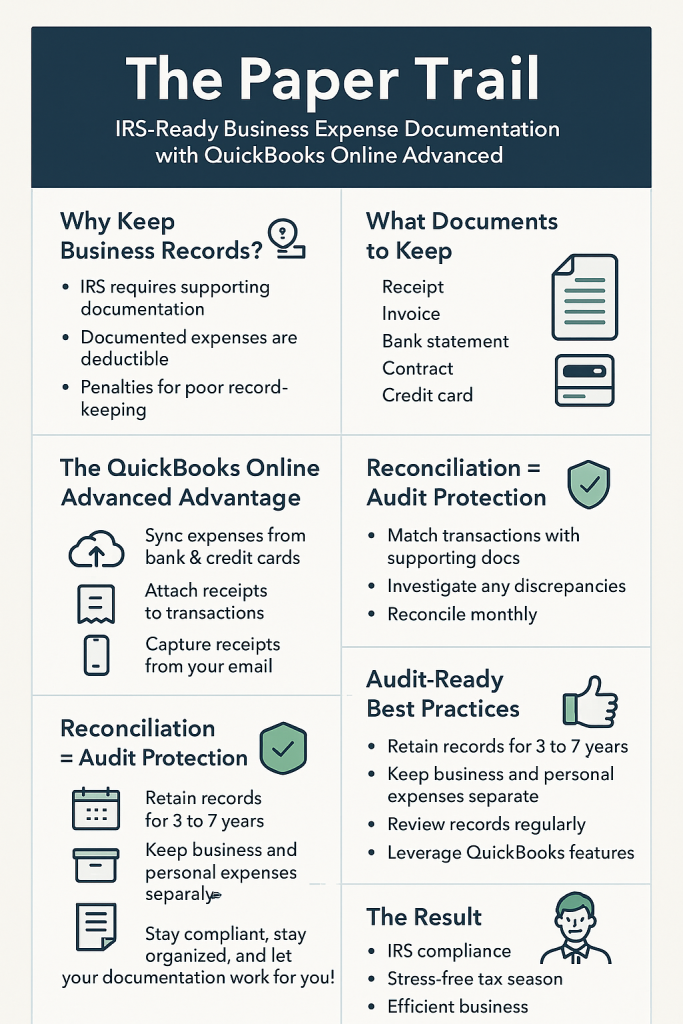
IRS Audit Readiness: Building a Bulletproof Paper Trail
The consequences of poor recordkeeping can be severe—ranging from denied deductions to fines and penalties, or even legal action in cases of suspected fraud. To safeguard your business:
- Attach supporting documents (receipts, invoices, contracts) to every expense in QuickBooks.
- Use the expense claims feature to allow employees and vendors to submit expenses with receipts directly into the system.
- Regularly reconcile your books and resolve discrepancies promptly.
- Retain all records—paper or electronic—for at least three years after filing your tax return, or longer if required by the IRS.
Conclusion: Combining Compliance and Efficiency
The IRS’s requirements for adequate business records are clear: every expense must be substantiated with documentation that is complete, accurate, and accessible. QuickBooks Online Advanced not only helps you meet these standards but also brings efficiency and automation to the process. By leveraging features like email expense capture and robust reconciliation tools, you can build a paper trail that stands up to scrutiny—while saving time and reducing stress.
In the end, good recordkeeping isn’t just about avoiding audits—it’s about running a smarter, more organized business. Make the most of modern tools, stay compliant, and let your documentation work for you.