How to Reconcile Loan and Credit Card Accounts in QuickBooks Online Accountant Advanced
Reconciling your loan and credit card accounts in QuickBooks Online Accountant (QBOA) Advanced is essential for maintaining accurate books and ensuring your balances match your lender and credit card statements. This post explains the reconciliation process for both loan and credit card accounts, including special considerations and step-by-step instructions.
Why Reconcile Loan and Credit Card Accounts?
- Accuracy: Ensures your QuickBooks balances match your lender/credit card statements.
- Fraud Detection: Helps identify unauthorized or duplicate transactions.
- Financial Health: Provides a clear picture of your liabilities and expenses.
Reconciling a Loan Account in QBOA Advanced
Loan accounts, like bank and credit card accounts, can and should be reconciled regularly. The process is similar, but there are a few special considerations—especially if your loan payments include both principal and interest.
Special Procedures for Loan Reconciliation
- Split Payments: Ensure each loan payment is split between principal (loan liability) and interest expense. This prevents inaccurate loan balances and misreported expenses.
Tip: Use your loan amortization schedule or lender statement to determine the correct split for each payment.
- Check Opening Balances: The opening balance in QuickBooks must match the lender’s records as of your start date.
- Use Statements: If your lender does not provide monthly statements, use your amortization schedule as a reference.
Step-by-Step: Reconciling a Loan Account
- Go to Settings → Reconcile in QBOA.
- Select your loan liability account.
- Enter the ending balance and ending date from your loan statement or amortization schedule.
- Click Start Reconciling.
- Match each payment and transaction in QuickBooks to those on your statement. Check them off as you go.
- When the difference is $0.00, click Finish Now.
If your loan balance is off, review your splits between principal and interest and make corrections as needed.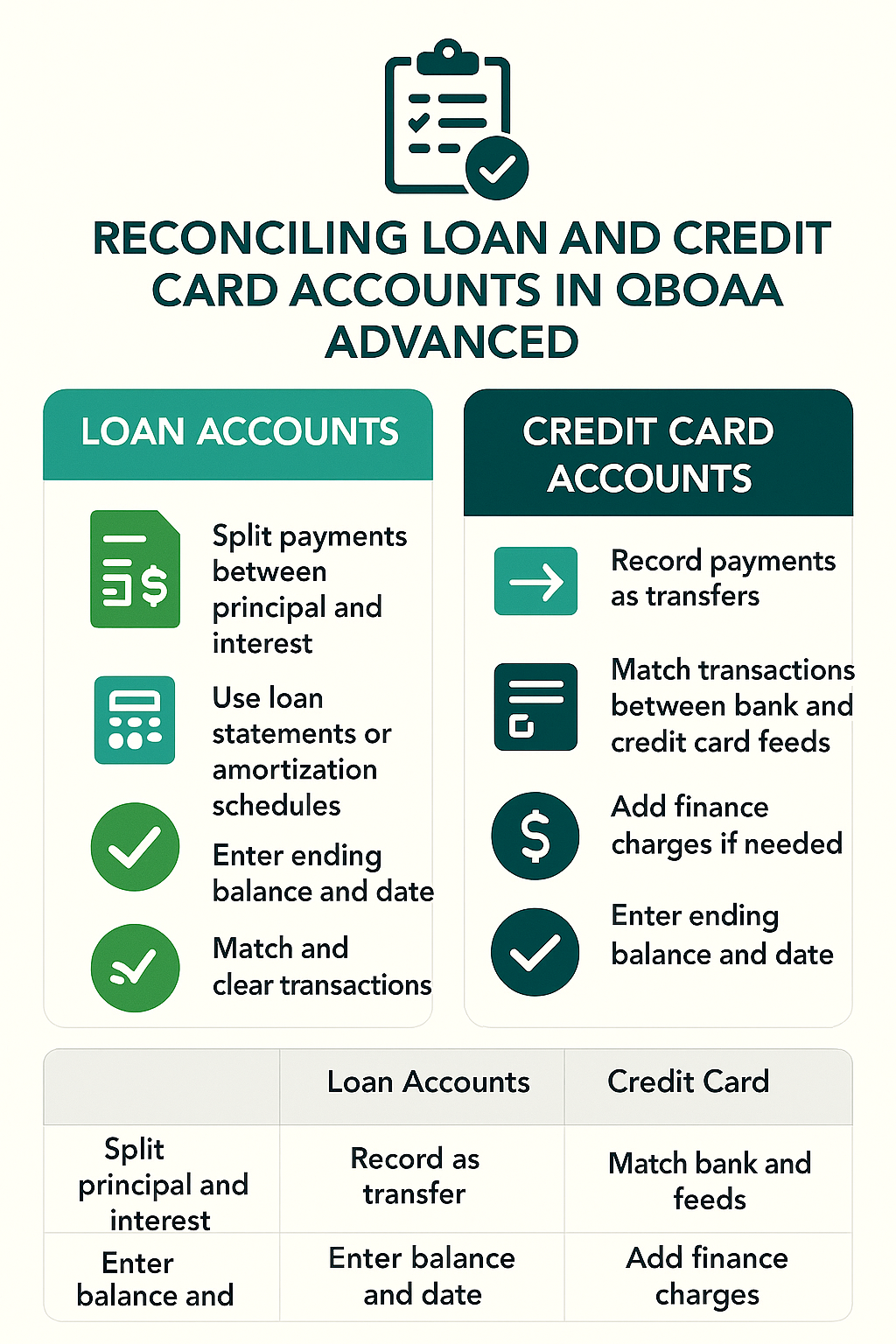
Reconciling a Credit Card Account in QBOA Advanced
Reconciling credit card accounts is a routine but vital process. It ensures all charges, payments, and credits in QuickBooks match your credit card statement.
Special Procedures for Credit Card Reconciliation
- Record Payments as Transfers: Credit card payments should be recorded as transfers from your bank account to your credit card liability account—not as expenses.
- Match Transactions: If both your bank and credit card feeds are connected, match the withdrawal in your bank account to the payment in your credit card account to avoid duplicates.
- Finance Charges: Add any finance charges from your statement that are not already in QuickBooks before starting reconciliation.
- Check Opening Balances: The beginning balance in QuickBooks should match the ending balance from your last reconciliation.
Step-by-Step: Reconciling a Credit Card Account
- Go to Accounting → Reconcile in QBOA.
- Select your credit card account.
- Enter the ending balance and ending date from your credit card statement.
- Add any new finance charges if needed.
- Click Start Reconciling.
- Match each transaction in QuickBooks to those on your statement. Check off matches one by one.
- When the difference is $0.00, click Finish Now.
If you see unreconciled transactions or a non-zero difference, investigate for duplicates, missed payments, or incorrectly categorized transactions.
Common Issues and Tips
- Loan Payments Not Split: If loan payments are not split between principal and interest, your loan balance will be incorrect. Review and correct splits as needed.
- Duplicate Credit Card Payments: Always match transfers between bank and credit card accounts to avoid double-counting.
- Unmatched Transactions: Use filters and sorting to quickly locate and match transactions.
- Discrepancies: If your reconciliation difference is not zero, review beginning balances, look for missing or duplicate entries, and verify all statement transactions are entered.
Summary Table: Reconciliation Procedures
| Account Type | Can Be Reconciled? | Special Procedures | Common Issues |
|---|---|---|---|
| Loan | Yes | Split payments; use statements or amortization schedules | Not splitting principal/interest; incorrect balances |
| Credit Card | Yes | Record payments as transfers; match transactions | Duplicate/missed payments; unmatched transactions |
Final Thoughts
Both loan and credit card accounts can and should be reconciled in QBOA Advanced. The process is straightforward but requires attention to detail—especially with loan payment splits and credit card payment matching. Regular reconciliation helps you catch errors early, avoid fraud, and maintain reliable financial records.
For more detailed instructions, visit the official QuickBooks Online reconciliation guide.



