Would you like to spend less time sorting transactions and more time growing your business? For many finance teams, manually reviewing and categorizing bank feeds in QuickBooks Online Advanced (QBOA) feels like a tedious game of catch-up. But what if there was a way to automate this busywork—and actually improve the accuracy of your records at the same time?
Introduction: The Pain of Manual Transaction Sorting
Our client, an expanding IT consulting firm in Reston, VA, was thriving—until their bookkeeping struggled to keep pace. Each month, hundreds of new bank transactions poured in from a mix of credit cards and checking accounts. Staff spent hours each week reviewing, splitting, and categorizing these line items.
Does this scenario sound familiar? Ask yourself:
- Are you spending more time on reconciliations than on financial analysis?
- Do inaccurate categories force you to backtrack each tax season?
- Have you ever missed a subtle duplicate or incorrect vendor assignment?
As the business grew, human fatigue and oversight began to pose risks to both compliance and financial clarity. That’s when we recommended leveraging Banking Rules in QuickBooks Online Advanced—with game-changing results.
Step 1: Assess the Problem and Analyze Bank Feeds
The first step was a candid audit of the firm’s monthly bookkeeping workflow:
- Which transactions were repetitive or had similar descriptions?
- Where did most misclassifications occur?
- How many hours were spent on manual review each week?
By mapping common transaction flows—like monthly software subscriptions, recurring bill payments, and regular contractor expenses—we noticed that 80% of transactions followed predictable patterns. Yet, due to inconsistent naming in bank feeds, they were rarely auto-matched by default.
“The more structure you bring to your bank feed automation, the more confident you can be in your data quality and audit trail.”
— Alicia Katz Pollock, author and QBO Advanced ProAdvisor
Step 2: Build Smart Banking Rules for Swift Categorization
Enter QBO Advanced’s Banking Rules. These let you automatically assign categories, payees, and even class/location tags based on consistent logic you define—think “IF transaction description contains ‘Adobe’ THEN categorize as ‘Software Subscriptions’ and assign Vendor: Adobe.”
- Why waste time on repeat tasks?
- Can machines really mimic your internal workflows?
With our help, the client created rules for regular vendors, payment types, and project codes. Each rule was tested on a sample of past transactions—catching not just frequent entries, but subtle exceptions (like those with extra reference numbers in descriptions).
Crucial Tip: QBO Advanced lets you set rule priorities and exceptions, ensuring more specific rules trigger before generic ones—reducing misclassification risks.
Step 3: Monitor, Refine, and Expand Automation
Once implemented, Banking Rules handled approximately 85% of all new transactions—no manual input needed. Bookkeepers found their workload dramatically lighter and error rates shrank. But automation isn’t a one-and-done project!
- Are there new vendors or expense types worth building rules for?
- What triggers an exception or override that demands manual review?
The team began reviewing rule effectiveness monthly, fine-tuning as their business evolved. With each iteration, they added new logic for complex entries—splitting transactions, flagging outliers, and tagging project codes for granular reporting.
“Recent studies show that rule-based automation in digital bookkeeping can cut transaction coding time by over 60%, freeing up resources for analysis and strategic planning.”
— Intuit QuickBooks Resource, 2024
Pro Tips: Unlocking the Full Power of QBOA Banking Rules
Here are best practices our client swears by:
- Start simple: Build basic rules for your three most common vendors, then expand.
- Test before you trust: Preview how each rule classifies past transactions before making it live.
- Leverage QBOA’s latest multi-condition logic: Layer rules that check for specific keywords and bank account numbers for even smarter automation (added in 2025).
- Set exception watchlists: Mark transactions the rules can’t categorize for closer manual review.
- Review reports monthly: Are categories, payees, and classes accurate? Update rules as your business changes.
Conclusion: Why Wait to Automate?
The IT consulting firm now closes their books in a fraction of the time. Transactions appear in the right place automatically, with more precise reporting and fewer year-end headaches. Their accounting team spends less energy grinding through data entry—and more time providing insight to help the business grow.
QBO Advanced’s Banking Rules aren’t just a shortcut—they’re a strategic asset. With every new feature (like condition stacking and integration with receipt capture), you gain leverage over menial tasks that once ate up your day.
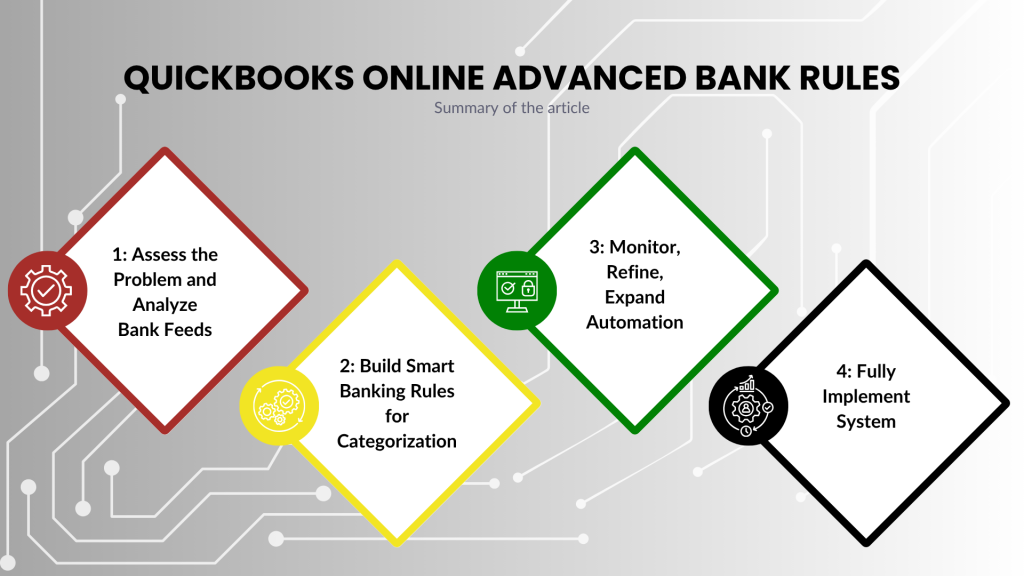
If you’re ready to take control of your transaction workflow and focus on what matters most, start building smart Banking Rules today!





