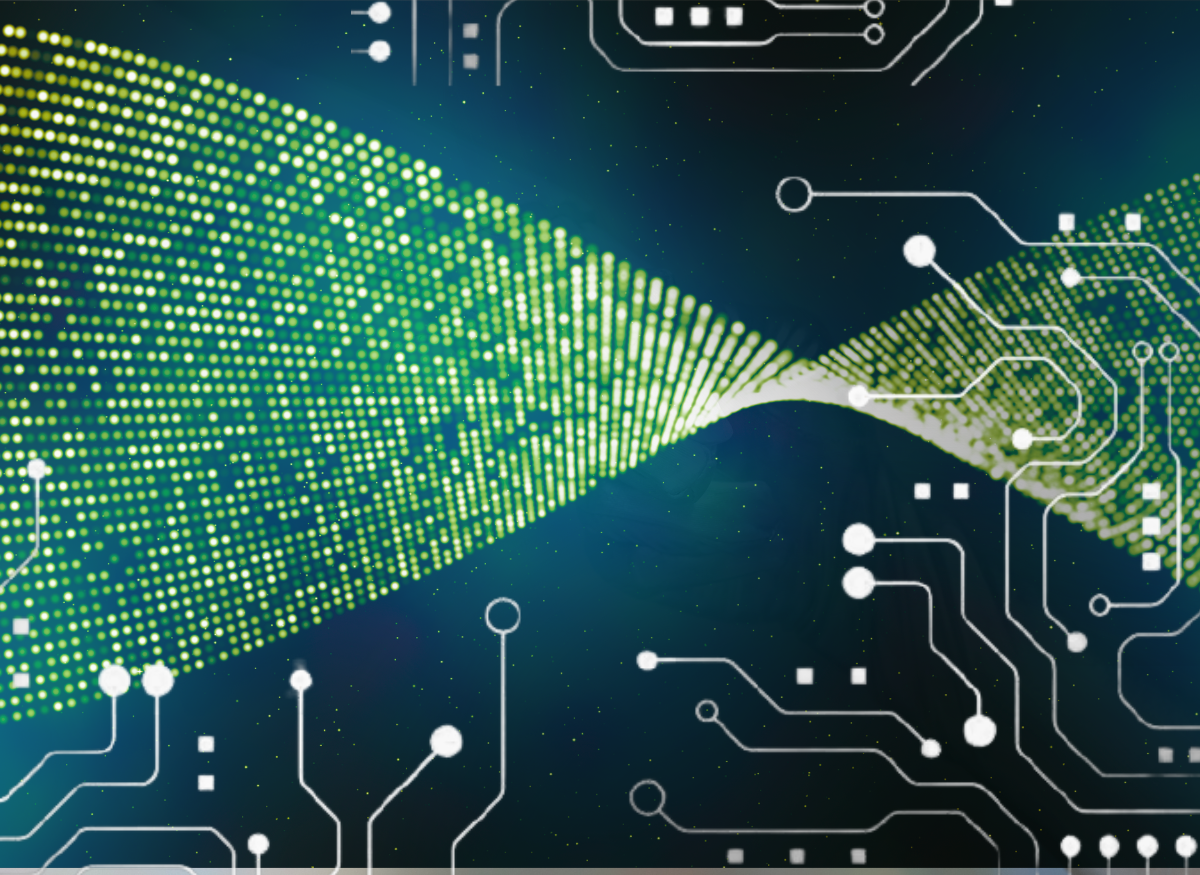The latest QuickBooks release brings a significant leap forward in invoice customization. Not only do you get beautiful, flexible new designs and integrated payment tools, but with the support of an experienced QuickBooks ProAdvisor, you can fully capture these capabilities—driving real business impact, not just cosmetic change.
1. Modern, Customizable Invoice Templates
QuickBooks 2025 now features a suite of modern template choices:
- Sleek layouts and improved visual hierarchy.
- Flexible logo placement and upload options.
- Fine-tuned color palettes and font selections for branding consistency.
- Live editing and real-time previews for instant design feedback.
Your ProAdvisor can help you implement a consistent brand style across all templates, ensuring every client touchpoint looks and feels professional—no DIY guesswork required.
2. Custom Fields and Content Sections
Now, you can customize:
- Fields (PO numbers, service dates, job names)
- Headers, footers, and payment terms notes
- Column ordering (add, remove, or rearrange product/service details)
A ProAdvisor will map these fields to your workflow, optimizing invoice data for tax prep, project tracking, or integration with other tools—turning basic documents into actionable financial data.
3. Drag-and-Drop Editing and Enhanced Layout Control
QuickBooks’ drag-and-drop editor allows:
- Easy placement of elements (logo, sections, totals)
- Margin and spacing adjustments for clarity
- Section reordering for the clearest customer experience
Your ProAdvisor can set up time-saving defaults, and train your team on best practices—minimizing manual errors and keeping every invoice on-brand, every time.
4. Built-In Payment Options with Reconciliation
QuickBooks 2025 deeply integrates payment tools. With one click, add a “Pay Now” button for:
- Credit/debit cards, ACH, Apple Pay, PayPal, Venmo
- Customer-specific toggling of payment methods
Leverage your ProAdvisor to activate payments, set up automatic reconciliation, and ensure your receivables process is smooth, secure, and fully optimized for fast cash flow.
5. Responsive, Multi-View Templates
Preview and optimize invoices for:
- Desktop, mobile, and PDF views
- What clients and payors actually see
A ProAdvisor can test these layouts with you, guaranteeing that important info—like payment due dates and terms—shows up clearly on every device, for all customers.
6. Recurring and Automated Invoice Workflows
New automation includes:
- Recurring invoices with selected templates
- Bulk design updates across many clients or services
- Template libraries for multiple brands/locations
Work with your ProAdvisor to automate not just individual invoices, but your entire billing cycle—freeing you from repetitive admin and ensuring nothing slips through the cracks.
How Your ProAdvisor Becomes Your Automation Partner
Even the best tech is only as effective as its implementation. A certified QuickBooks ProAdvisor is more than a setup guide—they’re a business partner who:
- Translates your business needs into the optimal QuickBooks invoice configuration.
- Integrates new tools (like online payments or custom fields) with your accounting workflows, maximizing time and cost savings.
- Provides step-by-step training for you and your staff, so everyone benefits from new features fast.
- Continuously optimizes your invoicing and receivables process, adapting designs and automations as your business grows.
Why Not DIY?
You could explore the new tools on your own. But with a ProAdvisor:
- You get best practice guidance (not trial-and-error).
- You capture the full ROI of your QuickBooks investment—quickly and reliably.
- You reduce risk by having a scalable process with documentation, error checks, and seamless handoff if your team expands.

Put it Into Action: ProAdvisor-Powered QuickBooks Invoices
Here’s how to elevate your invoicing with QuickBooks 2025—now enhanced by ProAdvisor support:
- Review new templates with your ProAdvisor, picking the optimal style for your brand and industry.
- Configure custom fields with expert help, ensuring seamless reporting and compliance.
- Automate recurring invoices—and get workflows mapped to your real business process.
- Enable integrated payments and reconciliation for faster cash flow—without manual busywork.
- Get ongoing guidance as QuickBooks evolves, so you keep benefitting from every innovation.
With QuickBooks 2025 and the expertise of your ProAdvisor, you’re not just sending invoices—you’re building a smarter, future-ready business. This partnership means you capture every benefit from the newest capabilities, letting you focus on growth, clients, and what you do best.