Discovering the Power of Class Tracking in QuickBooks: A Socratic Journey for Modern Accounting Firms
How a simple question about bookkeeping led to actionable insights, better decision-making, and CFO-level clarity for firms offering Bookkeeping, Tax, Advisory, and Virtual CFO services.
The Question That Sparked a Journey
“Why do our financial reports feel so flat? What if we could see exactly how each of our services—Bookkeeping, Tax, Advisory, and Virtual CFO—performed, not just overall, but in detail?”
This question, posed by a firm’s founder, set off a journey of discovery. The answer, it turned out, lay in a deceptively simple QuickBooks feature: class tracking.
Understanding the Challenge
Many firms start with a basic Chart of Accounts and record transactions by account alone. But as services diversify and clients multiply, the need to see financial performance by segment becomes urgent. The founder wondered: “Is there a way to track not just what we spend, but where and why we spend it?”
The Socratic Dialogue: Exploring Class Tracking
Advisor: “What if you could tag every transaction with a category that matches your service lines?”
Founder: “Wouldn’t that get confusing?”
Advisor: “Not if you use classes. In QuickBooks Online Advanced, you can create a class for each service—Bookkeeping, Tax, Advisory, Virtual CFO—and even sub-classes for specialized offerings.”
Founder: “And then what?”
Advisor: “You can run a Profit & Loss by Class report. Instantly, you’ll see which services are profitable, which need attention, and where your marketing dollars are best spent.”
Setting Up: From Theory to Practice
- Enable Class Tracking: In Settings > Account and Settings > Advanced > Categories, turn on class tracking.
- Design Your Class Hierarchy: Create a parent class for each service line: Bookkeeping, Tax, Advisory, and Virtual CFO. Add sub-classes for more granular tracking (e.g., “Tax:Michigan Returns” or “Advisory:Tech Alignment”).
- Assign Classes to Transactions: Each time you record income or expenses, select the relevant class. For example, software subscriptions for tax prep? Assign to Tax. Contractor hours for client advisory? Assign to Advisory.
-
Import a GAAP-Numbered Chart of Accounts: Use a CSV with account numbers and sub-accounts (e.g.,
6010 Marketing & Advertising,6011 Marketing & Advertising:Digital Advertising).
Tip: When importing, use a colon (:) in the Account Name field to create sub-accounts.
What Happens Next? Actionable Insights
With class tracking in place, the firm’s leadership could now answer questions that previously seemed impossible:
- Which service line delivers the highest margin?
- Are tax or advisory engagements more profitable?
- How much are we spending on marketing for each area?
- Which clients or projects consume the most resources?
“Class tracking helps you break down your business into distinct segments to better understand the financial performance of each. At the end of an accounting period, you can generate income statements for each class, enabling a detailed profitability analysis of various parts of your business.”
— Redmond Accounting, 2024
The CFO Perspective: Why It Matters
“Bookkeeping is no longer just about tracking numbers—it is a powerful financial intelligence tool that enables businesses to make strategic, data-driven decisions. Whether it’s improving cash flow management, optimizing spending, preparing for investor funding, or ensuring regulatory compliance, bookkeepers play a critical role in financial decision-making.”
— Fincent, CFO Insights
With class tracking, your QuickBooks data becomes more than just a ledger—it becomes a dashboard for growth, risk management, and strategic planning.
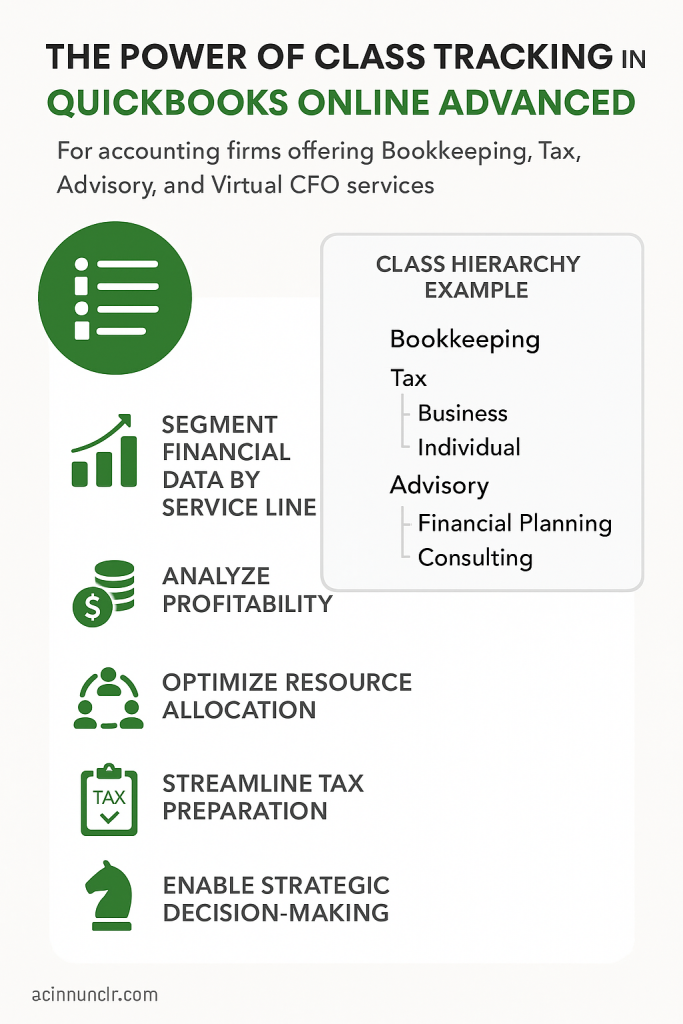
Common Pitfalls and How to Avoid Them
- Not Assigning Classes: Every transaction should have a class to ensure accurate reporting.
- Too Many Classes: Keep your structure simple and relevant to your business model.
- Inconsistent Naming: Standardize class names for clarity.
- Forgetting to Run Reports: Regularly review Profit & Loss by Class to spot trends and issues.
From Discovery to Mastery: The Takeaway
The founder’s journey began with a simple question, but ended with a system that delivers CFO-level insights—all without hiring a CFO. By leveraging class tracking, accounting firms can:
- Segment financial data by service line, client, or project (Bookkeeping, Tax, Advisory, Virtual CFO)
- Analyze profitability and optimize resource allocation
- Streamline tax preparation and compliance
- Make strategic, data-driven decisions for growth
Class tracking is more than a feature—it’s a lens that transforms your financial data into actionable business intelligence.



