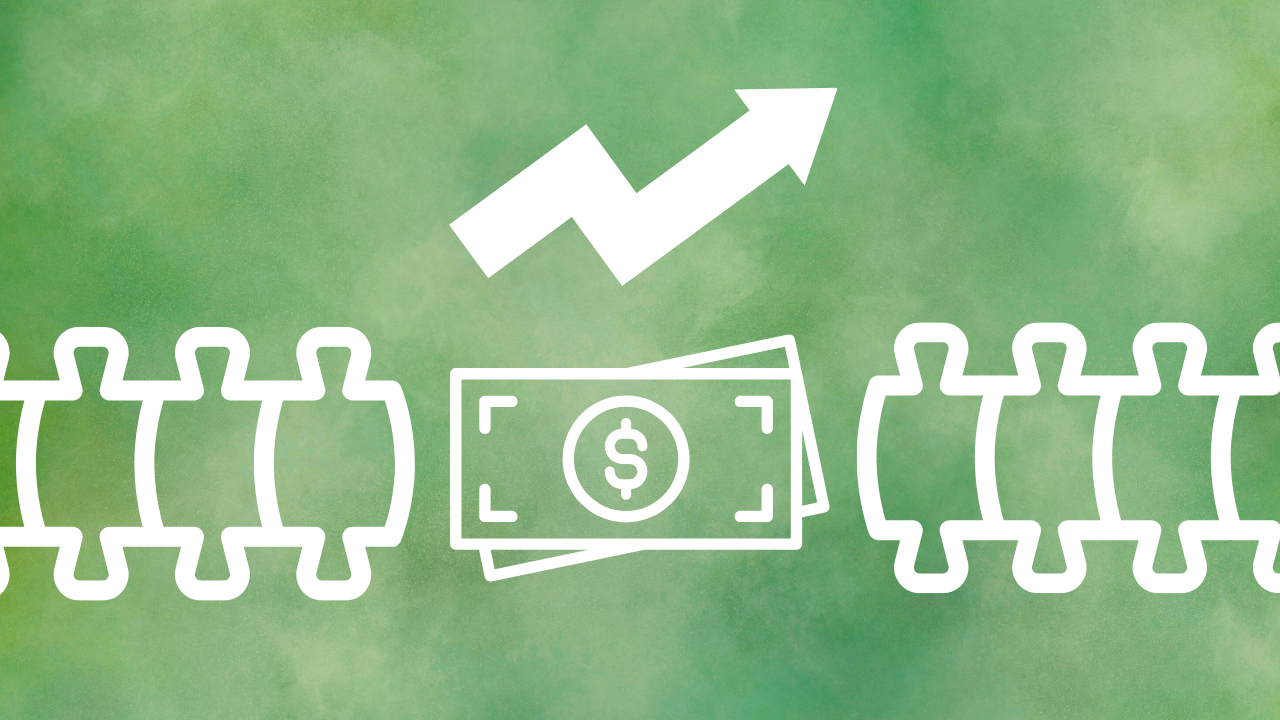How New Tech Like QuickBooks Online Advanced Spreadsheet Sync Is Revolutionizing Bookkeeping
In today’s fast-paced business world, efficient bookkeeping isn’t just a luxury—it’s a necessity. With the explosion of digital tools, finance teams now have access to technology that can streamline processes, reduce errors, and deliver deeper insights. One of the most exciting recent developments is the Spreadsheet Sync feature in QuickBooks Online Advanced, which is changing the way businesses manage their chart of accounts (COA) and financial reporting.
The Chart of Accounts: Why Simplicity Matters
The chart of accounts (COA) is the backbone of any accounting system. It lists all the accounts used to record transactions and organize financial statements. However, as organizations grow, so can their COA—sometimes to unwieldy proportions. According to CFO.com, a bloated COA leads to more review time, increased reconciliation work, and a higher risk of coding errors. In fact, some organizations find themselves with thousands of accounts, many of which are inactive or redundant, making audits and monthly closes a nightmare.
“Not enough thought has gone into developing the chart of accounts, which is the foundation of financial reporting. A properly executed reboot of the chart of accounts will fix both problems. Thankfully even a full-scale reboot does not require an astronomical amount of time or energy.”
– Scott Hoover, CPA and Management Consultant
The key takeaway? Streamline your COA. Regularly review and trim inactive or rarely used accounts. Establish governance for how new accounts are added, and let reporting needs—not ad hoc requests—drive changes. This discipline not only reduces accounting headaches but also ensures your financial reports remain clear and actionable.
Introducing QuickBooks Online Advanced Spreadsheet Sync
Enter QuickBooks Online Advanced Spreadsheet Sync—a game-changer for modern bookkeeping. This tool allows you to securely send data between QuickBooks and your spreadsheet software (like Excel or Google Sheets), keeping everything up to date and fully customizable.
- Custom Reporting: Build the reports you want, create charts and graphs, and analyze data your way, right from your spreadsheet.
- Batch Edits: Add or edit large batches of accounts or transactions in your spreadsheet, then sync them directly back to QuickBooks. No more tedious manual entry.
- Multi-Company Reports: Consolidate data from multiple companies for group reporting—ideal for businesses with several entities.
- Templates and Automation: Use pre-built templates for management reports, profit & loss statements, and more, with automatic data refreshes.
How to Make the Most of Spreadsheet Sync for Your COA
Here’s how you can leverage Spreadsheet Sync to optimize your chart of accounts and overall bookkeeping:
1. Import and Clean Up Your COA
If you’re setting up a new company or cleaning house, you can import your COA directly from a spreadsheet. QuickBooks provides a simple template—just include columns for Account Number, Account Name, Type, and Detail Type. This makes it easy to review, edit, or merge accounts before they ever hit your live books.
| Account Number | Account Name | Type | Detail Type | | -------------- | ---------------------------- | -------- | ----------- | | 112720 | Checking Account - BoA | Bank | Checking | | 63200 | Utilities: Gas | Expenses | Utilities | | 68100 | Utilities: Telephone | Expenses | Utilities |
By reviewing your COA in a spreadsheet, you can quickly spot duplicates, inactive accounts, or unnecessary complexity—then bulk edit or archive them before importing.
2. Ongoing Maintenance and Governance
With Spreadsheet Sync, you no longer need to wait for a major system upgrade to clean up your COA. You can schedule regular reviews, export your accounts to a spreadsheet, and make batch updates—archiving inactive accounts or reorganizing categories as your business evolves.
Establish a process owner (like your controller or CFO) to oversee all COA changes. Every addition or deletion should be purposeful and well-documented, ensuring your COA stays lean and relevant.
3. Enhanced Reporting and Insights
Spreadsheet Sync’s templates let you generate sophisticated reports—like multi-period trial balances or smart profit & loss statements—at the click of a button. These reports automatically pull the latest data from QuickBooks, so your team always works with real-time numbers.
For businesses managing multiple entities, Spreadsheet Sync’s consolidation features are invaluable. You can group companies, run consolidated reports, and analyze performance across your entire organization—all within your preferred spreadsheet tool.
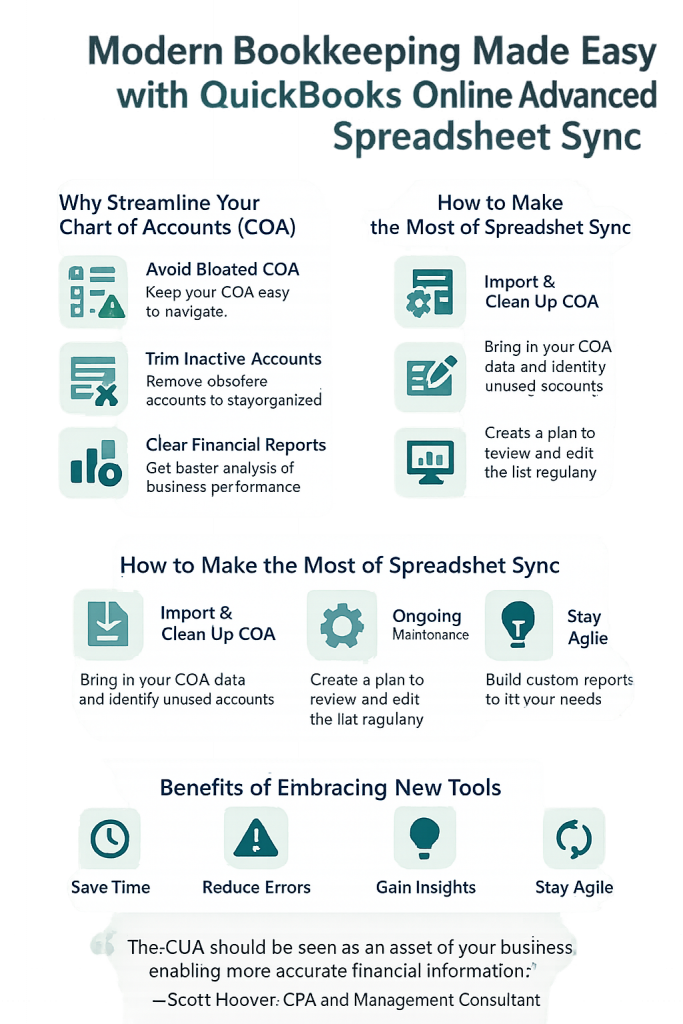
Why Embrace These New Tools?
- Save Time: Automate manual data entry and reduce reconciliation headaches.
- Reduce Errors: Keep your data in sync and eliminate the risk of version confusion or manual input mistakes.
- Gain Insights: Build custom dashboards and reports tailored to your business needs.
- Stay Agile: Quickly adapt your COA and reporting as your business grows or pivots.
Conclusion: The Future of Bookkeeping Is Here
Modern bookkeeping is about more than just keeping the books—it’s about delivering actionable insights, staying compliant, and supporting business growth. By combining best practices for COA management (as highlighted by experts at CFO.com) with the latest technology like QuickBooks Online Advanced Spreadsheet Sync, finance teams can unlock new levels of efficiency and clarity.
Don’t let an oversized or outdated chart of accounts slow you down. Embrace these new tools, streamline your processes, and make your bookkeeping a true asset to your business.