What separates businesses that thrive from those that struggle to survive? Often, it comes down to how well leaders understand their numbers. Tempted as some may be to “check in” on finances every so often, the fast pace of today’s business world demands a sharper, more consistent focus. This is where the practice of monthly financial reporting, especially using tools like QuickBooks Online, transforms financial management from reactive guesswork into proactive business strategy.
Why Do So Many Small Businesses Overlook Monthly Reporting?
Despite its crucial role, monthly reporting is one of the most delayed or skipped accounting routines for small business owners. Why? Daily operations seem more urgent. The process feels intimidating, time-consuming, or even redundant—especially for those who rely on quarterly or annual overviews. But what hidden traps does this habit create?
- How can a business spot cash flow problems early if it’s only looking at statements every three months?
- Can you confidently make investments or hiring decisions without up-to-date data?
- What’s the opportunity cost of missed financial trends and uncorrected mistakes?
Monthly Reporting—The CFO’s Secret Weapon
A monthly financial report is more than a stack of statements—it’s a strategic tool. It compiles key insights from your income statement, balance sheet, and cash flow to provide a snapshot of your business health, alert you to risks, and prompt timely decisions. Imagine being able to pivot faster, catch errors before they snowball, and always know where your business stands. That’s the power of monthly reporting in QuickBooks Online.
“Financial literacy is just as important in life as the other basics.”
– John W. Rogers, Jr.
What Does Monthly Reporting Actually Entail in QuickBooks Online?
Simply put, monthly reporting is a disciplined routine of reconciling accounts, studying variances, and documenting financial outcomes in QuickBooks Online. This digital tool streamlines the process, allowing you to automatically download banking, credit card, and vendor transactions and then match them to your books. The result? Less manual entry, fewer mistakes, and real-time visibility.
- How much do you really know about your cash flow today—could your financial reports answer key questions in minutes?
- Are you capturing critical trends, or are you scrambling to sort out numbers only during tax season?
Step-By-Step: Building a Reliable Monthly Reporting Habit
- Reconcile Accounts: Use QuickBooks Online to ensure your bank and credit card transactions match your records. Automatic downloads and smart matching save time and minimize human error.
- Review Key Statements: Analyze the profit and loss, balance sheet, and cash flow for discrepancies, unexplained variances, or “red flags” that need investigation.
- Categorize and Adjust: Assign transactions to the correct accounts, investigate any outstanding items, and post adjusting entries as needed.
- Close the Month: Once everything matches and open items are resolved, close the period to “lock in” confidence that your numbers reflect reality.
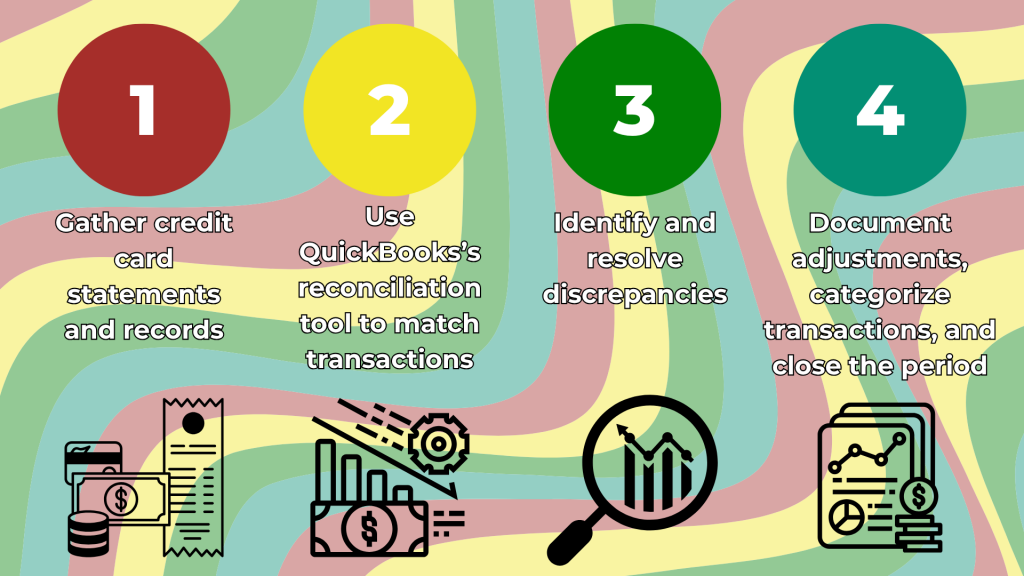
These steps are more than mechanical chores—they form the backbone of effective CFO leadership and sound finance management.
Common Pitfalls and How to Avoid Them
While QuickBooks Online can automate much of the monthly reporting process, it’s not immune to user error. Here are frequent mistakes—and actionable ways to sidestep them:
- Neglecting Reconciliation: Even with automated feeds, transactions can be missed or miscategorized. Always reconcile accounts monthly to catch issues early.
- Forgetting Adjustments: Not logging accruals or correcting errors skews financial reality. Make adjustments before closing your books.
- Delayed Reviews: Postponing reporting by weeks reduces its usefulness. Fast, consistent review cycles—ideally within days of month’s end—keep feedback actionable and relevant. As one finance expert notes, “The faster the close, the tighter the feedback loop”.
- Information Overload: Monthly reports should be concise, actionable, and clear, focusing on the insights that matter, not drowning leadership in needless details.
Why is Monthly Reporting in QuickBooks Online So Critical?
When it comes to real business impact, routine monthly reporting in QuickBooks Online delivers clear advantages:
- A real-time view of cash flow to guide decision-making
- Ability to detect and address problems before they turn into crises
- Improved conversations with stakeholders through up-to-date, accurate information
- Regulatory and lender compliance enabled by standardized, timely statements
- Confidence in the numbers underpinning every major business choice
- How would you run your business differently if you always had a timely, accurate picture of finances at your fingertips?
- What opportunities or threats might you spot with monthly reporting that would have escaped a quarterly glance?
The Takeaway: Build Confidence, One Month at a Time
Regular, disciplined monthly reporting—made easy in QuickBooks Online—is a foundation of financial confidence for business owners and CFOs. It empowers you to make quick, informed decisions, avoids nasty surprises, and supports healthy business growth. Don’t let your finances become a guessing game; let monthly reports guide you to better outcomes, month after month.



