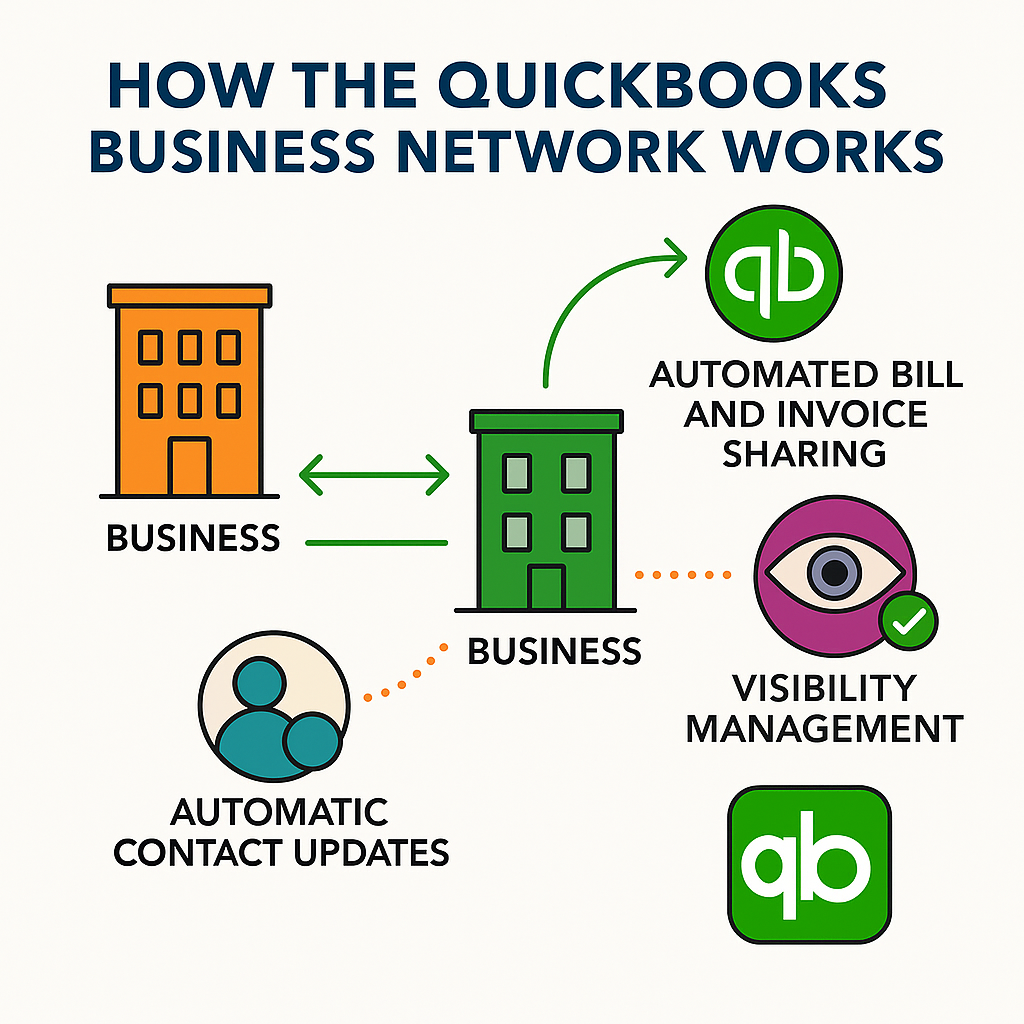Unlocking Growth: How the QuickBooks Business Network Empowers Small and Medium Businesses
In today’s fast-paced digital economy, small and medium-sized businesses (SMBs) need every advantage to stay competitive, efficient, and connected. Enter the QuickBooks Business Network—a game-changing platform designed to streamline business-to-business (B2B) interactions, automate tedious processes, and keep your records up-to-date with minimal effort. Whether you’re a vendor, supplier, or service provider, understanding how this network works could be the key to unlocking new growth and efficiency for your business.
What Is the QuickBooks Business Network?
The QuickBooks Business Network (QBN) is an integrated, cloud-based platform within QuickBooks Online (QBO) that connects millions of businesses across the U.S. and Canada. Think of it as a digital ecosystem where companies can discover each other, exchange invoices and bills seamlessly, and keep their contact information current—all inside the accounting software they already use.
Unlike traditional vendor management systems or generic directories, QBN leverages the power of QuickBooks’ massive user base. It automates and centralizes B2B transactions, reducing manual data entry and eliminating the friction of outdated contact details or lost invoices.
For a quick visual walkthrough, check out this official QuickBooks Business Network video tutorial:
Who Uses the QuickBooks Business Network?
QBN is built for any business that relies on QuickBooks Online—especially small and medium-sized businesses looking to modernize their accounts payable and receivable processes. Here’s a closer look at who benefits most:
- Small Businesses: Local retailers, service providers, consultants, and startups who want to save time and reduce paperwork.
- Medium-Sized Businesses: Growing companies managing multiple vendors and customers, seeking scalable solutions for procurement and payments.
- Vendors & Suppliers: Businesses that invoice customers regularly and want to ensure their bills are received and processed promptly.
- Accountants & Bookkeepers: Professionals who help clients manage business relationships and keep records accurate.
Eligibility is straightforward: if you’re an active QuickBooks Online subscriber in the U.S. or Canada, you’re automatically included in the network. No special sign-up is required, and you can manage your visibility settings to control how your business appears to others.
How to Use the QuickBooks Business Network
Getting started with QBN is simple and intuitive, thanks to its seamless integration with QBO’s familiar interface. Here’s a step-by-step guide to making the most of the network:
-
Connect with Other Businesses:
- When adding a new customer or vendor, simply type their company name. QBN will suggest matching businesses from its directory.
- Send a connection invitation—your contact receives both an email and an in-app notification.
- Once accepted, you’re officially connected and ready to transact.
-
Automate Bill and Invoice Sharing:
- Send invoices to connected customers directly through QBO; they appear instantly as bills in their account.
- Receive bills from vendors using QBO—these are automatically recognized and categorized in your “For Review” list.
-
Keep Records Up-to-Date:
- If a connected business updates its address, phone, or email, your records are updated automatically—no manual entry needed.
- If you edit a field yourself, QBN respects your changes and stops automatic updates for that field.
-
Manage Visibility and Privacy:
- Control your business’s visibility in the network via your QBO settings. Opt out if you prefer not to be discoverable.
- Only customer-facing information is shared, protecting sensitive data.
Key Benefits for Small and Medium-Sized Businesses
The QuickBooks Business Network isn’t just another feature—it’s a comprehensive solution designed to solve real-world problems for SMBs. Here’s how it delivers value:
| Benefit | How It Helps Your Business |
|---|---|
| Time Savings | Automated bill and invoice sharing means less manual data entry and fewer errors. |
| Improved Accuracy | Automatic vendor recognition and contact updates ensure your records are always current. |
| Centralized Information | All vendor and customer details, transactions, and communications are stored in one place. |
| Enhanced Collaboration | Easy connection and communication with other businesses foster stronger B2B relationships. |
| Better Cash Flow Management | Bills and invoices are processed faster, helping you stay on top of payments and receivables. |
| Scalability | As your business grows, QBN scales with you—no need to overhaul your vendor management system. |
| Reduced Risk | Fewer missed payments or lost invoices mean less risk of late fees or damaged relationships. |
Real-World Example
Imagine you’re a growing retailer in Reston, VA. You work with dozens of suppliers, each sending invoices at different times. With QBN, your suppliers can send bills directly to your QuickBooks account. The system recognizes each vendor, matches the bill, and notifies you for review. If a supplier moves or changes their email, your records update automatically. You spend less time chasing paperwork and more time growing your business.
Getting Started: Tips for Success
- Review your QBO settings to ensure your business profile is accurate and up-to-date.
- Encourage your vendors and customers to connect via QBN for smoother transactions.
- Regularly check your “For Review” list to stay on top of incoming bills and invoices.
- Customize your visibility based on your business’s privacy preferences.
Conclusion
The QuickBooks Business Network is more than a convenience—it’s a strategic asset for small and medium-sized businesses. By automating connections, keeping records current, and streamlining B2B transactions, QBN helps you focus on what matters most: growing your business. If you’re ready to eliminate paperwork, reduce errors, and build stronger business relationships, it’s time to tap into the power of the QuickBooks Business Network.