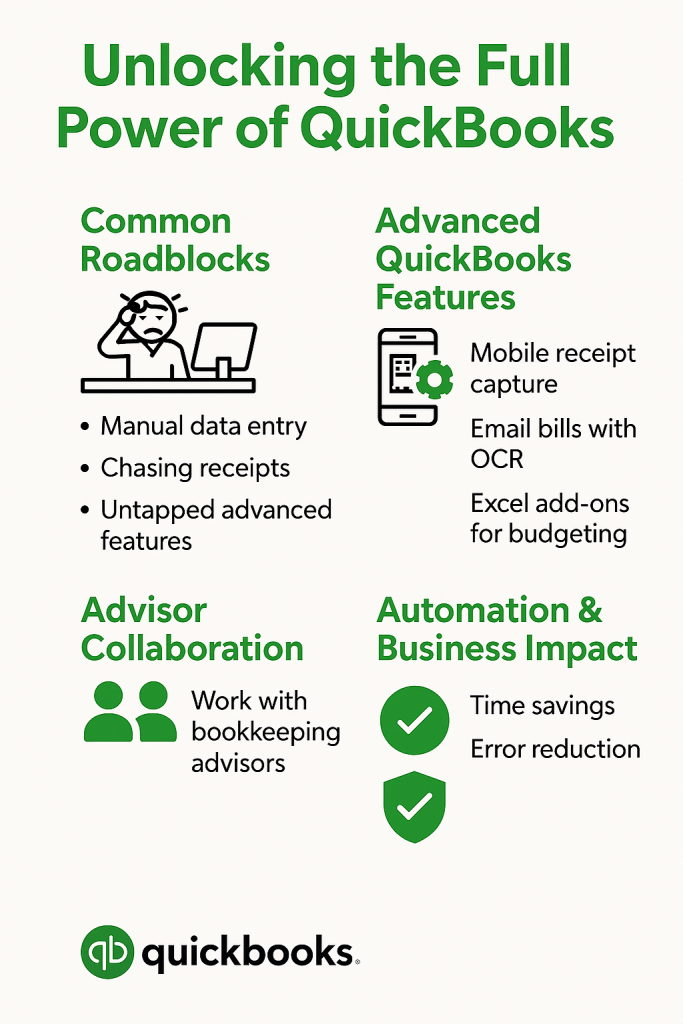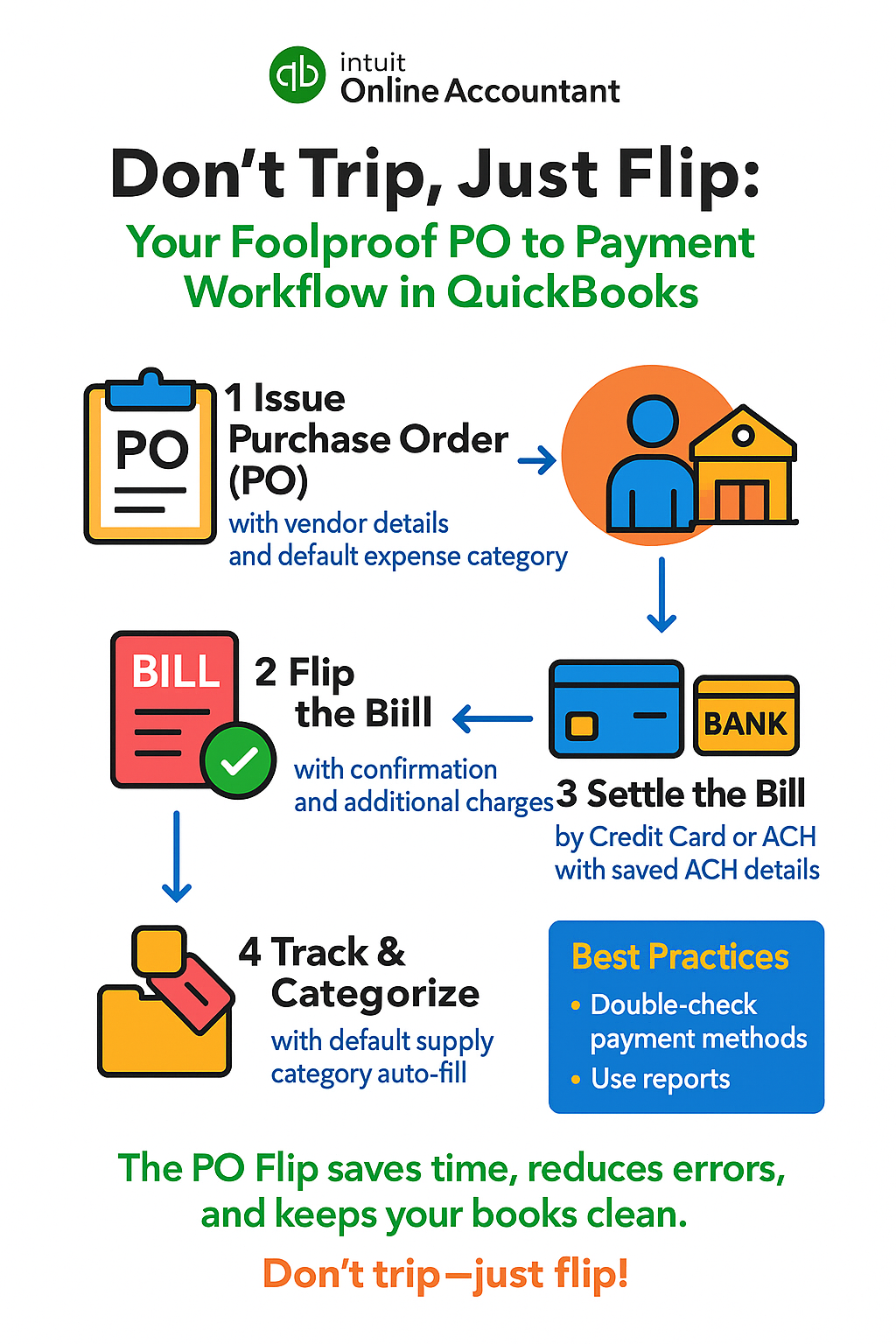Unlocking the Full Power of QuickBooks Online: A ProjectBits Consulting Guide
QuickBooks Online (QBO) has evolved far beyond basic bookkeeping, offering a robust suite of tools designed to streamline operations, drive efficiency, and unlock actionable insights for businesses of all sizes. As consultants at ProjectBits, we’ve seen firsthand how organizations can transform their financial management by fully leveraging QBO’s capabilities. Here’s how you can unlock its full power for your business.
Go Beyond the Basics: Automate, Analyze, and Scale
1. Automate Tedious Tasks
QuickBooks Online is packed with automation features that save time and reduce manual errors. You can automate recurring invoices, schedule bill payments, and set up reminders for important deadlines. With AI-powered automations, you can even personalize client communications and eliminate repetitive tasks, freeing up your team to focus on growth.
2. Advanced Reporting and Custom Dashboards
QBO’s customizable dashboards and reports allow you to monitor financial metrics that matter most to your business. Sync your data with spreadsheets for deeper analysis and create visual reports that provide real-time insights into cash flow, expenses, and profitability. This empowers leaders to make data-driven decisions quickly.
3. Multi-User Collaboration and Custom Permissions
As your business grows, so does the need for secure collaboration. QBO enables you to control who sees what with granular user permissions. Assign roles to sales reps, bookkeepers, or project managers so each team member only accesses the data relevant to their responsibilities.
Master Project Management Within QuickBooks Online
Leverage the Projects Feature
For service-based businesses, the Projects feature is a game-changer. It allows you to:
- Create and manage projects, assigning tasks and team members
- Track project-specific income, expenses, and time
- Generate project profitability reports for better decision-making
- Monitor progress in real-time and adjust resources as needed
This level of project tracking ensures you stay on budget, maximize resource allocation, and improve overall profitability.
Tap Into Underutilized Features
Mileage Tracking and Receipt Capture
QBO’s mobile app lets you automatically track business mileage using your smartphone’s GPS and categorize trips for tax deductions. Capture and organize receipts on the go, ensuring every expense is accounted for come tax season.
Seamless Integrations and Data Sync
Connect QBO to your favorite e-commerce platforms, payment processors, and third-party apps. The seamless integration with Excel means you can import/export data easily and perform custom analysis without data silos.
Unlock Expert Support and Training
Priority Circle and On-Demand Learning
With QuickBooks Online Advanced, you gain access to Priority Circle—offering 24/7 premium support and $3,000 worth of self-paced online training at no extra charge. This ensures your team is always up-to-date on best practices and advanced features, accelerating your ROI on the platform.
Pro Tips for Power Users
- Use recurring transactions and automatic communications to streamline workflows.
- Regularly back up your books and utilize version history to safeguard your data.
- Assign vendor payments to 1099 categories and prepare filings directly within QBO.
- Invite your accountant with controlled access for seamless collaboration and compliance.
Ready to unlock the full potential of QuickBooks Online?
At ProjectBits Consulting, we help businesses implement, optimize, and master QBO so you can focus on what you do best—growing your business. Contact us to learn how we can tailor QuickBooks Online to your unique needs and set you on the path to financial clarity and operational excellence.